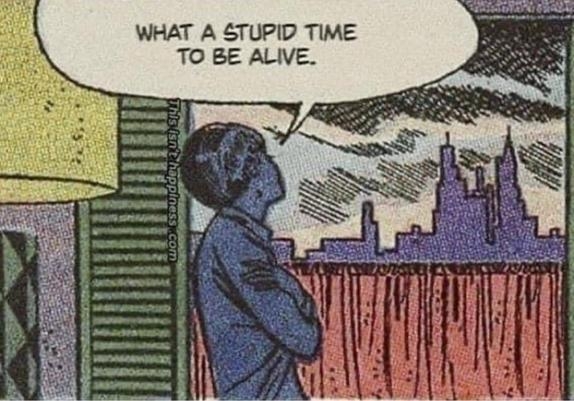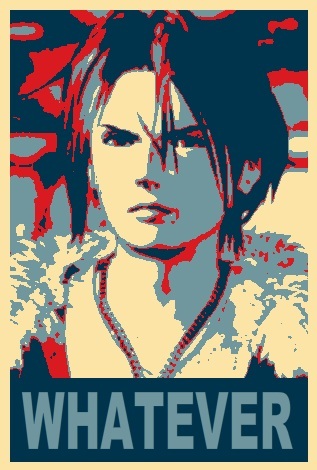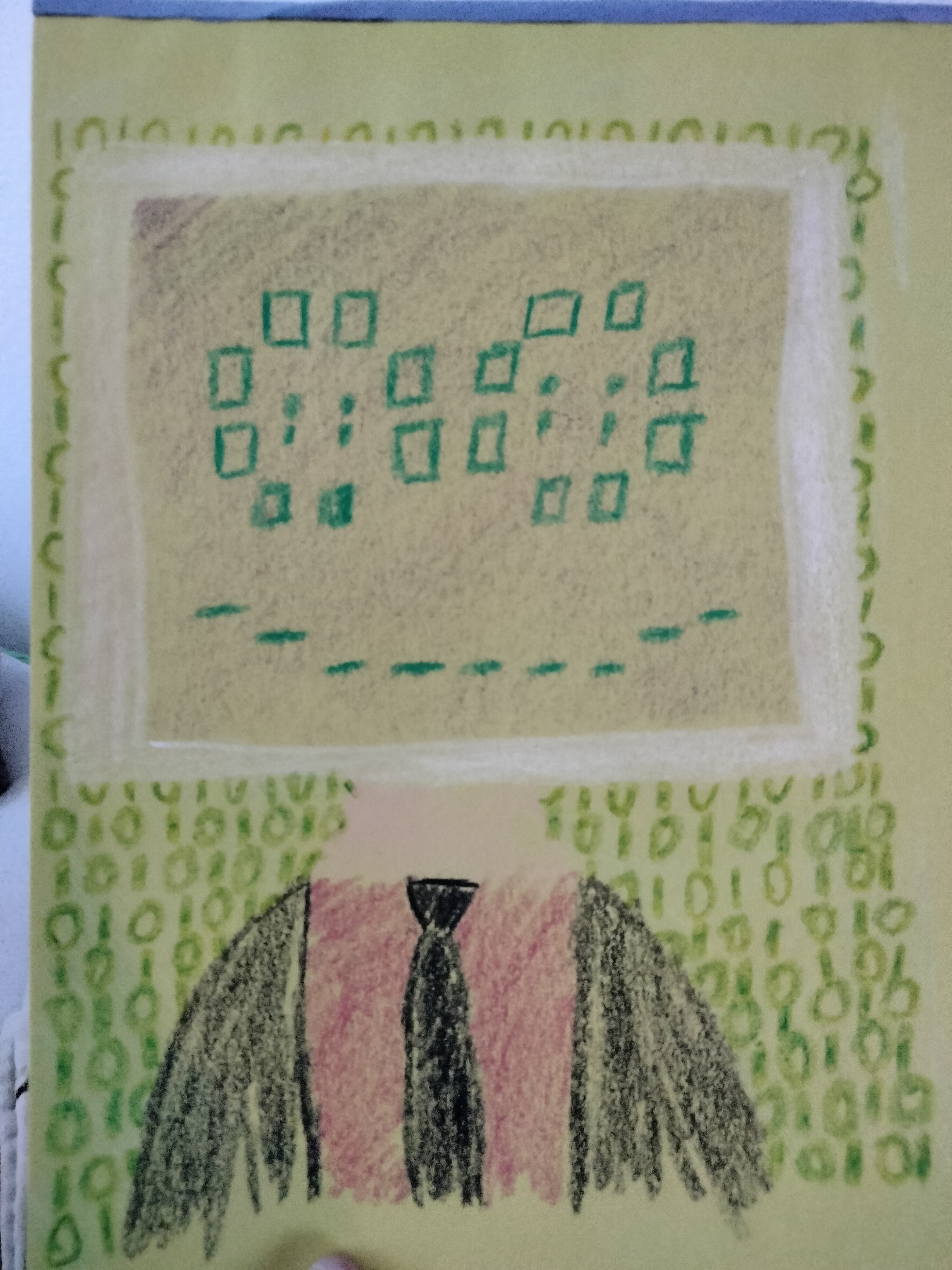Consumer grade Linux Mint is impossible to differentiate from Windows/MacOS.
Install Firefox. Install Chrome. Install Steam.
Test it out on an old laptop or computer. It’s trivial. Your life will improve.
Linux definitely has a learning curve but its night and day when you actually own your device and get to decide on what software is allowed to run on your computer.
On top of the privacy, the speed of most linux distros is a huge step up from windows. Windows imo is gradually becoming obsolete in the gaming sphere. the amount of work required to properly configure and debloat a system for gaming was zero in my distro. Install gfx driver, gamemode, steam, proton GE, GOverlay, done. I play popular games such as marvel rivals and warframe at decent framerates. (my system is older).
With windows there was so much nonsense to disable that would hugely impact FPS. Sometimes disabling these things would break other features of the OS. And most of the debloat scripts to automate the process are rife with viruses and issues.
Im convinced that by enshitifying the OS it will fool users into thinking their hardware is obsolete and “cant keep up” but im running a 1070ti and a i7 from like 2018 and its still a decent system that does everything i need. until something breaks im not upgrading.
Modern Linux doesn’t have a learning curve for 99% of people. My wife’s 90 year old grandma picked it up with no trouble.
If anything, I think it’s people used to Windows or macOS that don’t want anything to change that tend to hate Linux systems; it’s not exactly Windows/macOS (and doesn’t run exactly the MS Office and Adobe suits) so they hate it.
Adobe’s been starting to get some pushback and people ditching them for FOSS alternatives lately, though. One of the more notable examples is James Lee as he details in his ‘How I Broke up with Adobe’ vid.
If all you do is browser the web, the learning curve is a solid 0. The issue is when you want to install specific programs.
Anyone who is savvy enough to install an OS won’t have any issues installing specific programs, especially since most products that people would be using have a direct download for the deb/rpm.
And if you’re not tech savvy enough to install an OS, you’re probably already getting someone who is savvy to do computer work for you.
But, this isn’t the 2000s. Everyone knows the concept of an app store, and most mainstream distros have one featured prominently.
The “specific program” I have trouble with is Autodesk Fusion (formerly Fusion 360). There are projects that try to run it through Wine, but there’s a specific function that isn’t implemented in Wine right now that Fusion relies on as part of its authentication service, so it won’t log you in correctly, at least on the default Mint install. I think at least one of the relevant functions is currently in the Wine beta, so it may work again in a bit–I did manage to get it working briefly at one point, but I somehow screwed it up again subsequently. (I may just have forgotten how I launched it…I think I have two versions installed at this point, the Flatpak and the Snap install.) But even when it worked it was slow and janky in a much more severe way than when it runs natively on Windows.
The “specific program” my dad is interested in is Hesuvi, a piece of headphone virtualization software that also does equalization and crossover. At some point I identified a program I though would work on Linux as an alternative, but I would want to test that before committing to switching his computer over from Windows, and I haven’t got around to that yet. Other than that he mostly uses Zoom, and I think I tested that and it worked okay in Mint, though my memory is a little weak on that too.
I dunno. Basically everyone has their own little patterns they use with their computers, and switching to Linux requires changes to those patterns. It’s an adaptation. That’s not to say it’s not worth it–for a ton of people it probably is. But I’m not sure my aging parents can do it, and thanks to Fusion, I’m not sure I can do it either, because I just don’t have a good replacement.
The other option I’m looking into is Windows IoT LTSC. That omits a LOT of the problematic bullshit.
I’ll figure something out before the end of support, anyway.
oh yeah? well my grandma’s 212 year old great grandpa picked it up within seconds.
Linux definitely has a learning curve but
I’d like to interject here a bit.
For a “normal” user (read non-tech, perhaps even a bit lower on the “tech literacy” scale) any change requires a learning curve. While we Linux people don’t have too big of a problem switching distros and UI setups, someone “non-techy” finds the switch from Win7 to Win10 challenging, as well as from Win10 to Win11. We’re not in the 95/98 era when a “name” upgrade meant you don’t have to install USB drivers off a floppy - the UI stad the same. (which just means Greg won’t need to bother with that while he sets up your new computer)
Nowadays, the move from 10 to 11 is anything but “painless” to me - and for me it’s just annoyances. For people less tech-savvy it’s an enigma at times.
So, my point is - the switch from Win10 to Win11 will probably be worse than Win10 to Mint for old people (mostly). Those deeply rooted into varous ecosystems aren’t the focus of this comment.
Never install Chrome
Fair. Chromium.
Consumer grade Linux Mint is impossible to differentiate from Windows/MacOS.
That sure is easy to say.
In practice, I tried to use mint for the os on a family computer and just couldn’t make it work. I’ve been an IT guy for years and have tons of experience with both Windows and MacOS, but virtually none with Linux. Long story short, trying to make that machine work with Linux mint was just taking up way too much of my time. I just needed to get a few simple features out of it (and maybe 1 hard feature, parental controls). But having very little Linux experience, it just wasn’t going to happen in a reasonable time frame. I eventually had to give up and put the Mac OS back on it (an iMac).
Anyway, mint actually has a lot in common with the Mac OS, it makes a very small set of controls very easy to use. And technically, you can do just about anything else you need to with the terminal, but that can be challenging to navigate.
Try to play games, learn how to set up wine/proton, discover that none of your games work because you have an old GPU driver, discover that you can’t update it because any time you install a newer driver it hard-locks the system and reboots it in super low-res mode with no driver at all, also your sound dies randomly for no reason that you can discover and trawling reddit for 4 hours comes up with lots of solutions, half of which don’t work and the other half don’t even apply, get frustrated, disable dual-boot and go back to windows.
That’s how my last experience with linux (admittedly that was PopOS not Mint, but) went ~6 months ago. I’m currently building up my frustration-tolerance to give it another try at some point probably with main-line Ubuntu because at least then when I go hunting for solutions to obscure problems the suggested solutions are for that distro. I’m honestly not sure what the difference between Ubuntu and Mint is tho.
This was my experience with it too. Until I realized that the issue everything boils down to is having an old gfx. In particular an old nvidia gfx that has old, closed source driver compatibility only and can’t initialize vulkan. I’ve still stuck to it, it’s arch running on my desktop, because I’ll upgrade hw components eventually. 12 years with a gtx 670 has been quite enough.
I’ve installed fedora workstation 41 on a decommissioned work laptop last week, a 2021 model with an 5700U, and everything just works out of the box. Some obscure game that I’ve been trying to play on my desktop, not even platinum rated on protondb, launched on first attempt without any shenanigans using heroic launcher.
Nvidia, especially older models, are probably just simply not the way to go for gaming on linux.
Try the open source nouveau driver for your older gfx card ive heard compatability is better for older cards
The experience was horrible with nouveau. KDE Wayland kept crashing, so I’ve switched to Xorg & xfce4 in the beginning, which still kept producing artifacts. I’ve then dug into it and found out that some 47x driver is the one that is the most compatible with my card.
I’ve tried switching to nouveau once more a couple months later during a kernel update, and while I’ve managed to stop Xorg from producing artifacts on the screen, the performance on just xfce4 was horrible, something definitely sub-20 fps rendering rate. I’ve mucked around a lot with drivers and reboots at this time though.
That sucks. My GPU is only a couple years old though, it’s an RTX3070, and I tried using both open and closed source drivers to no avail. The one driver I finally found that worked, for whatever reason, was the v555 (still several versions back from current) server-version closed driver, but I still couldn’t play games.
I moved to Linux on my gaming rid (this last time around, as I’ve had it as dual boot on and off since the 90s, but this time I moved to it for good after confirming that gaming works way better in it than ever before) when I had a GTX1050 Ti, and I had no problems 1
Updated it to an RTX3050 and still no problems 2
Then again I went with Pop!OS because it’s a gaming oriented distro with a version that already comes with NVIDIA drivers so they sort out whatever needs sorting out on that front, plus I’m sticking with X and staying the hell away from Wayland on NVIDIA hardware since there are a lot more problems for NVIDIA hardware with Wayland than X.
Currently on driver 565.77
I reckon a lot of people with NVIDIA driver problems in Linux are trying to run it with Wayland rather than X or going for the Open Source drivers rather than the binary ones.
1 Actually I do have a single problem: when graphics mode starts, often all I get is a black screen and I have to switch my monitor OFF and back ON again to solve it. I guess it’s something to do with the HDMI side of things.
2 I have exactly the same problem with the new graphics board.
Then again I went with Pop!OS because it’s a gaming oriented distro with a version that already comes with NVIDIA drivers so they sort out whatever needs sorting out on that front,
That wasn’t my experience at all with 22.04 LTS. It did have an nvidia driver already installed, but as previously mentioned It was old and I had to try probably 15 different drivers (each, again, requiring a hard system lock, reboot, and tinkering to attempt to use). I wasn’t running Wayland, when the choice came up I went and did some investigation and found out that Wayland wasn’t fully supported and I didn’t want to mess with that, I wanted reliable.
RTX3060, no issues for me after installing the driver
Yeah I’m pretty sure it was an issue with PopOS, not the GPU/drivers.
I’ve had similar issues with Arch Linux for years. The front panel outright refuses to work on Linux, even after modifying a whole bunch of things.
Your average person is more likely to get frustrated that stuff is broken/doesn’t work, and switch back rather than having to alter module configuration files and things like that to fix it.
Dont use freaking Arch if your goal is to get everything to work out of the box?
Fair, though in my experience, Debian and Ubuntu weren’t that much better in that regard.
I just went with Arch, because some of the stuff I wanted to use was much newer on it.
Or, here’s a radical idea, don’t release your freaking distro if not everything works out of the box? :P
Dont buy a project car if you dont want a project. Some people like that shit, but its not for everyone.
That’s fine but people here are trying to convince everyone that Linux is a 1 for 1 replacement of Windows or MacOS and as someone who has a lot of experience with Linux and uses it (and enjoys using it) for work/coding/development, that’s simply a lie.
Yeah fair enough, but also don’t call it a car if it doesn’t drive.
If you are set on using arch i highly recommend using archinstall or fedora and using the kde plasma or gnome desktop enviorment there are no files to configure and shit just works the desktop is also highly configurable. The only time youd be messing with cfg files would be if you are ricing your system to look like something out of r/unixporn which looks sweet but those people put ALOT of time and effort into it, and their desktop enviorments arent really meant for the average user.
deleted by creator
deleted by creator
All linux distrobutions are essentially just linux with prepackaged apps. all apps built for one distro can be run on another. So in essence there is no difference besides the installation process, gui, and package manager. (Probably going to get flamed for this because this is kind of a half truth but for most users this is how id describe it, For ease of understanding)
Right, but there is kind of a way distros do certain things, where they put stuff, how they organize the file structure, etc. So the difference is 'Oh yeah this is an issue with xyz, go to /etc/marf/gooble/whatever and edit this file to say ‘Tuesday’ instead of ‘Marlene’ and there is no /etc/marf/…
I ran into this problem a lot with PopOS in the couple weeks I fiddled with it (and with every single problem in the brief time I tried Bazzite since it containerizes everything), which is why I was thinking of going mainline Ubuntu since most of the solutions I came across to the problems I was having were answering questions posted by Ubuntu users and therefore the answers were tailored to Ubuntu.
Okay i see what your saying. but im an arch user and often use distro specific tutorials from other distros to troubleshoot issues. After a little while youll just subconsiously translate what theyre telling you to do in your distro specificly.
Also resources like reddit and stack overflow are great for you to reach out and get a better understanding. But if youve ever been hit with the “did you read the wiki?” or “they just link a wiki page” I can understand how frustrating it can be. Many linux users are pompus dicks who thinks every user should be a power user. My recommendation is still to reach out for help, ive had great success with the manjaro forum aswell.
Yeah, but I haven’t messed with linux in like ~15 years except for my most recent attempt, so I don’t remember where things ought to be so I don’t know that if someone says to look in /etc/marf that on my distro it might be in /etc/bloop instead or whatever. And yeah, I used reddit/stack overflow (wasn’t it called stack exchange before? shrug), it’s just like I said I kept running into solutions that I couldn’t make work for me.
all apps built for one distro can be run on another.
Pfft no. They won’t even work on earlier versions of the same distro. Or later. Or any distro where you’ve installed a library or driver thats older or newer than the one needed for the app your installing.
So in essence there is no difference besides the installation process, gui, and package manager.
There are three different package systems (Red Hat, Debian and Arch) and they are all completely incompatible with each other, and earlier versions of themselves. You can use containers like Snap or Flatpack or half a dozen other standards, which again are all incompatible with each other, and all of them except Snap aren’t fully containerised either - they are dependent on specific libraries and drivers in the distro.
You have no idea what you are talking about.
In fact i wasnt even going to respond to this but you are so wildly misinformed that I assumed you are trolling. But you might actually lack the ability to use google or the AI you seem to want to suck off.
You are correct here
There are three different package systems (Red Hat, Debian and Arch) and they are all completely incompatible with each other
But your dumbass actually writes PACKAGE systems. Do you know what a package has inside it? The product! Wow! So if you have the source code… and use a tool to build it on your distro… its almost like youre an idiot.
Yeah OP is right if they are just going to surf the web.
Yeah I couldn’t even do that at times. Firefox on both gnome and kde would just close tabs or windows randomly for no reason I could ever discover, plus the sound issue meant audio would just die in the middle of a video and the only way to get it back was to go into the sound control panel and toggle back and forth between headset and speakers 5-6 times every couple minutes. I refuse to use Chrome, but I never got around to trying other browsers besides Firefox.
What’s installing Nvidia drivers like?
This has killed my install and interest in Linux every time I’ve tried it.
Simple in most distros. For me i can legit just go to my gui package manager type nvidia click install. My package manager detects that nvidia-utils and nvidia-settings are required/optional and prompts me to install those aswell. Done. For info on your specific distro lmk ill find it for you
Dope. Looks like I’ll have to give Linux a shot once again. Worked fine on an old ultra book I had, but every time I tried on my desktop I’d fail at the GPU drivers step.
Ive said it before in this comment section but i highly recommend dual booting its a bit of setup if you want it to be smooth with grub but the freedom and compatability is unmatched by any one distro or windows version. With the added benafit of not destroying your probably gaming tweaked windows install
I’ve done two PC builds with Nvidia and it’s actually easier than Windows because my distros (popOS and bazzite) installed the drivers for me. Had to do it manually with Windows
Also its quite a pain in the butt to set up but if your still iffy on making the full switch to linux, “dualboot”! Purchase a second cheap ssd and install linux to that drive configure a software called grub to list windows and linux on start up and then launch into your prefered os. For me this was the best since alot of anticheat games I play are still locked down to windows
But why? If everything works on Windows why install a second OS? Just to avoid the AI? When you have to go back because something ultimately doesn’t work on Linux, you’re still going to be exposed to the filthy AI.
I wrote many of my issues with windows in an above comment. But Im still running windows 10 because i hate windows 11 the only real feature they added was the ability to open a command prompt in a directory with right click. Everything else was asthetic nonsense, nothing has changed since windows 7.
it is not secure to be running an older OS or to disable updates and telemetry as i have done. I could use a virtual machine, but anticheat games are usually blocked in vms. I dont have the money to run a second pc, just for windows. Ive been doing this since before windows 11 was even released. I RARELY boot into windows anymore since the only game i play that isnt linux compatable is rust. And even that game runs perfectly under proton but the anticheat prevents me from joining anticheat enabled servers.
To answer you specifically about Windows 11, Its AI was litterally taking screen shots of user desktop and storing them locally without user consent. They quickly shut it down after complaints, and are re-enabling it for everyone with a toggle to turn it off. They know exactly what they are doing. This is a huge privacy and security flaw. They dont care. The less time you are on your windows installation the better.
If you or any other windows users REALLY care about windows id make the switch too, giving linux a larger market share might actually force them to make changes for the better.
Installing them is dead simple.
Having them work? I’ll let you know when I figure it out
I made a new computer in November, and while I didn’t try Mint (I don’t think) I installed 3 or 4 different versions if Linux. In them, I installed steam and Nvidia drivers, but most of my game library said they weren’t playable. If I didn’t have kids I could have spent more time and gotten it working, but is Mint different? Would they have been playable on it?
It’s probably because you need to go to Steam settings and enable Proton for all games. I don’t understand why this is still not turned on by default…
This. Also be sure to go to the compatibility section and select ‘Enable Steam Play for all other titles.’ Otherwise you’re borked.
Just for completeness, I like Bazzite for gaming over Linux Mint, but Linux Mint should still work fine.
You have to change your steam settings to attempt to use proton. Once you do this, steam will allow the games to play. Practically everything will work once you do this.
…shiiiiiiit, I had so much fucking trouble getting games to work (most steam games just wouldn’t even launch) and never discovered this. This is why linux is still unsuitable for the non-technical consumer; I’m a former unix sysadmin, I’ve hand-edited SysV runlevels and bootstrapped gcc and shit, but I’ve been out of it so long that a lot of shit has changed and I don’t even know where to look for solutions other than just googling ‘reddit XYZ doesn’t work’ and hoping I find solutions that are even relevant to the distro I’m running.
Quick question, I’ve seen split opinions on this - I have an SSD that just has my games installed (mostly steam games) under windows, is it reasonable to try to mount that under linux and try to run games that way, or should I just reinstall them onto the linux drive?
I had quite a lot of the same frustration because, although I was never a sysadmin (more like a senior dev who has done a lot of software systems development and design for software systems where the back and middle tier are running on Linux servers, which involved amongst other things managing development servers), I was used to the Linux structure of a decade and more ago (i.e. runtime levels and the old style commands for things like network info) and the whole SystemD stuff and this whole raft of new fashionable command line info and admin tools that replaced the old (and perfectly fine) ones was quite frustrating to get to grips with.
That said, I’ve persevered and have by now been using Linux on my gaming rig for 8 months with very few problems and a pretty high success rate at running games (most of which require no tweaking) not just Steam games but also GOG games using Lutris as launcher.
That said, I only figured out the “magical” Steam config settings to get most games to run on Linux when I was desperately googling how to do it.
Oh, and by the way, Pop!OS is a branch of Ubuntu, so at least when it comes to command line tools and locations of files in the filesystem, most help for Ubuntu out there also works with Pop!OS.
Yeah, that’s my main issue is just all the stuff I’m familiar with has changed. And that’s not a problem for the OS, it’s been 15+ years since I’ve messed with it so that stuff should’ve changed. It’s more frustration with how much of a pain it is to relearn it all, especially as I’m older and have other stuff I would rather be spending my time with than poking around 40 pages into a man page to try to make basic shit work.
Re:games - if you happen to have a link to that magical steam config that would be immensely helpful, cause I’m gonna try again at some point, and the more resources I can sock away toward making that less painful the more likely I am to stick with it, and being able to play games is my #1 requirement to do that.
Oh, and by the way, Pop!OS is a branch of Ubuntu, so at least when it comes to command line tools and locations of files in the filesystem, most help for Ubuntu out there also works with Pop!OS.
You would think so, but they use different packages (they swap pulseaudio with pipewire or vice versa, etc) and put things in different locations, so I was often frustrated by solutions tailored to Ubuntu that required editing files that just didn’t exist in PopOS.
Well, the “magical” Steam config was that stuff others pointed out that you need to in Steam actually under Settings -> Compatibility enable use of Steam Play with Proton for all titles since that’s not enabled by default.
Oh, I thought you were saying there was some additional config. Cool, thanks.
Ive tried this and proton seems to overwrite the games data everytime i launch the game breaking it and forcing a reinstall. I found that the best way is to simply have a drive formated to ext4 or ntfs mount it in both linix and windows and have seperate folders for linux games and windows games. Kinda jank but it works
Ugh, that sounds like a pain. My current drive set up is:
- Old 128gb SATA SSD boot drive, just windows.
- Old 512GB SATA SSD that has some incidental stuff on it.
- Recent-ish old 1TB NVMe SSD that used to have all my games on it but is now blank.
- New 2TB NVMe SSD that now has all my games on it.
#3 is blank so I was just going to install linux there, but also I have ~1.8TB worth of games installed from windows onto #4 that I’d rather not have to try to also install onto #3 and keep them separate. Installing dupes on #4 is equally bad, so of the two I think I’ll go wtih just installing games for linux on #3. Thanks for the advice.
Be careful dual booting off a single partitioned drive ive heard windows likes to fuck with linux installs boot files overwriting them on win updates. Might just be best to put linux and its games on #3
I don’t have room on #1 or #2 to install linux, so it has to go on 3/4, and I’d much rather it be on its own drive, I can just create a second partition for the games if single-partition is a problem.
By default many games will use steam runtime for linux compatability which just doesnt work. Gotta go to steam settings>compatability> and switch to the later versions of proton (proton is just a translation layer that converts some code of the game to linux compatible code) sadly many games with anticheat are not playable. Check the sites protondb or areweanticheatyet for info if your game is compatible
Install Steam
Also enable Proton for everything. I thought that was the default, but I recently reinstalled Linux on my laptop (wanted to try out openSUSE Aeon) and was surprised that at least on the
flatpak, Proton isn’t enabled by default.That covers like 90% of Steam games, and 95% of what a typical SP-only gamer would need. However, MP games w/ anti-cheat are still an issue, but the more people that switch to Linux, the more likely devs are to support anti-cheat games on Linux.
I’m getting so sick of Microsoft and Apples bullshit that I’m about to switch personally, but from the research i did it sounds like the biggest problem with Linux on the desktop is that there still aren’t standard, unified, unchanging APIs that can be relied upon, so finding third party software and utilities is still a crap shoot compared to something like Windows that can still run binaries that targets it’s 1995 era APIs.
Any software that requires me to compile it from source just to run it on my machine is fine for me, a software developer, and probably fine for my mum that just does word processing and browsing since she won’t be installing things, but seems a little too friction filled for your average enthusiast?
Depends on how fringe you go. There’s a remarkable amount of stuff that can be installed from the Program Manager. The ones that aren’t will take some tweaking but… I remember a time when I was trying to do this very thing in Windows 95. If you want it bad enough, you’ll figure it out.
I’m trying to channel my younger GenX, and if it’s a bit of a struggle for younger generations then I encourage them to embrace it. It’s an unfortunate truth that not everything works like it works on an IPhone, and I can’t overstate how important it is to learn some of the basics of the OS and troubleshooting for everyone’s future.
I’m trying to channel my younger GenX, and if it’s a bit of a struggle for younger generations then I encourage them to embrace it. It’s an unfortunate truth that not everything works like it works on an IPhone, and I can’t overstate how important it is to learn some of the basics of the OS and troubleshooting for everyone’s future.
Lol I’m a millenial software engineer. I grew up using Windows and was able to learn my way around a filesystem perfectly fine without ever having to compile any programs from source.
Don’t put Linux’s lack of stability on GenZ’s use of apps.
Heheh I have full respect for Millenials. Notice I just said ‘younger generations’.
they mention genz specifically but boomers and millenials are falling down the same path expecting software to just download and work, Because of the google/apple/microsoft/sony/nintendo ecosystems we are so used to. But even in these ecosystems learning to troubleshoot is paramount so I expect to see younger people entering the linux sphere in droves.
You definitely are a minority though, most people dont care for this stuff at all. Most will simply give up instead of doing more research and trying different tactics to repair software and hardware.
they mention genz specifically but boomers and millenials are falling down the same path expecting software to just download and work, Because of the google/apple/microsoft/sony/nintendo ecosystems we are so used to.
They expect it to just work because literally every other product they buy just works and well made software should too.
Like, I’m the kind of person who will take apart a broken power tool or appliance, order replacement parts, and figure out whatever I have to to fix it… and that’s precisely why I try to pay for stuff that’s high enough quality that I don’t have to do that.
I value being able to repair things when they break, I don’t value things that are shipped with the expectation that I’m going to have to repair them, or learn a bunch of arcane stuff just to use them.
You definitely are a minority though, most people dont care for this stuff at all. Most will simply give up instead of doing more research and trying different tactics to repair software and hardware.
Most people have a millions different things they are trying to do with their lives, and there are a million and one different complicated systems in our world to spend your time obsessing over. Not everyone can or will understand how software is compiled.
The fact of the matter is that Microsoft’s approach to Windows created an enormous amount of stability and backwards compatibility that let an absolutely massive chunk of the population progress to being overall computer power users, without a computer science background or any knowledge of coding.
Linux has not done the same. It has many strengths, but it’s inability to maintain backwards (and cross distro) binary compatibility has hamstrung it as a consumer desktop tool.
Agree with everything you said except the last paragraph there are definitely too many distros all with different standards and design philosophies. And you are correct that this has stifled its use for standard consumers. But “linux” isnt working its way to becoming a new standard individual distros are attempting this. Popos ubuntu fedora are all fighting to become that consumer desktop experience and in some peoples opinion its 99% of the way there. We just need the amount of users to increase, For more valuable bug reports and feedback for that to actually happen.
Gui package managers are great for simple click and install usage similar to windows. but i prefer these since the list of apps is modderated by the repository you choose. So no more googling for a program and downloading a virus because of the 10 fake links google provides to your download. So imo its even safer for users like your mom looking for software is alot less risky.
That’s my point though, Linux is fine for power users and novices, its the middle ground of people who don’t code, aren’t going to learn how to code just to use an OS, but still understand computers enough to try and push them to do more.
There’s a huge amount of people smart enough to know that a piece of software or a few pieces of software can automate something, and can accurately evaluate whether or not to trust the source of an exe file, but who don’t understand what compiling from source is or how they should do that for their distro.
But thats what im saying even a middle ground user would never need to compile from source. Anything youd want to do automatically can generally be done from a script and many things you can think of automation wise has allready been made into a script in bash or python.
Just recently i needed to remove all of the foriegn titles from a list of roms i have on my pc. i found a python script on github dropped it into malwarebytes (because i didnt feel like looking at code, many windows users do this too) and ran the script. I can code but my skills are script kitty chatgpt level. Im essentially the user you are describing
You’re one step more advanced than the user I’m describing.
The user I’m describing roughly understands what the terminal is, and understands you can script with it maybe, but certainly doesn’t trust a random bash script they found since they have no way of parsing it and it looks like a hacker tool that might be able to access stuff on their PC it shouldn’t.
software or a few pieces of software can automate something, and can accurately evaluate whether or not to trust the source of an exe file
This is frustrating because what i did in the example with my roms and a python script is essentially the same as what a windows user would do the main difference being that a windows user probably wouldnt have to go to github because a fancy gui alternative software exists. The user still has to worry about viruses all the same, just because the exe has a website and a download page doesnt make it safer than a terminal based alternative. All users of all levels should be using malwarebytes at a minimum regardless of how safe it “looks”.
That being said i agree with you that many users are definitely intimidated by running programs in the terminal. and ive even seen some users joke about downloading suspicious software thinking its fine and then a spooky command prompt window apears.
I just think if you subtract peoples preconcieved notions about the terminal the actual usual experience and results are the same. The fact that windows has more gui programs just speaks to the fact that its been profitable and the standard to develop apps for windows and macos for far too long.
This is frustrating because what i did in the example with my roms and a python script is essentially the same as what a windows user would do the main difference being that a windows user probably wouldnt have to go to github because a fancy gui alternative software exists.
Agreed.
The user still has to worry about viruses all the same, just because the exe has a website and a download page doesnt make it safer than a terminal based alternative.
Agreed.
I just think if you subtract peoples preconcieved notions about the terminal the actual usual experience and results are the same.
Disagree.
When I run a GUI program and it just has a single button that says “do x”, I trust that this software will do x when I run it and nothing else. Why? Because the developer has designed an interface for me, where there is only a single thing, so if I trust the developer, I can assume it will do that thing.
When I download a bash script, I’m downloading a series of commands that I do not understand, and I hope that when I hit run it will do what I want. Maybe the developer has made a CLI interface that gives me some trust, most likely not.
The reality is that a polished GUi isn’t just shiny graphics, it’s an inherent signal of intent, attention to detail, and minimizes cognitive overload. When I’m presented with just a button all I can evaluate is whether I trust the developer, and whether or noti trust this one button. When I download a list machine instructions I can now evaluate the safety of every single one of them. Thats empowering for coders who can read code, it’s overwhelming and leads to decision paralysis for everyone else.
Even from a legality standpoint, if a company publishes a button that says “click me and I will do x”, they are opening themselves up to legal liability if that button does anything other than x. If a company publishes a list of instructions I don’t understand, they’re only liable if those instructions do something other than they say, and I cant evaluate that.
Have tried linux with davinci resolve. Not a smooth experience. Only reason im not a full time linux user.
Still waiting for it to be a equivalent option
Sadly anticheat and proprietary software are definitely a huge hurdle that linux is yet to overcome. I highly recomend dual booting off a second drive to dip your toes in again. Many FREE alternative software like davinci exists but if youre already accustomed to a certain program i can definitely understand the reluctance to switch.
Def a good suggestion. Currently using an Asus Zephuyrus G14 as my daily driver, but between not wanting to have my drive split between two operating systems to the extra tinkering required, it has not happened as of yet. I should prob get around to it though!
The final push would be for Microsoft to go ahead with all their recall ai stuff and force it down my throat. Would def make me more likely to switch, soooo prob only a matter of time
trick question firefox is already installed :p
Until you actually try to do work on it and play games and vr. Then you find out what a complete nightmare it is to use.
It works remarkably well for a lot of things if you put a little effort into it. Depending on the distro, you might have a little more trouble trying to fix something. For my use case it can do gaming, CAD, office work, and some light programming just fine with some quirks and tradeoffs. Lemmy in general is a good place to ask troubleshooting questions too
Operating SystemsEVERYTHING.FTFY!
Microsoft AI-DOS [Version 6.9-AI] (C) Copyright Microsoft Corp 1981-1994. All thoughts are property of Microsoft AI. C:\>dir [AI] 🤔 I'm sensing you’re looking for something. May I suggest browsing your photos from 1993 instead? Volume in drive C is SYSBLOAT Volume Serial Number is A11F-D00F Directory of C:\ AUTOEXEC.BAT CONFIG.SYS GAMES\ WORDPERFECT.EXE AI.EXE TAXES93.WKS [AI] You haven’t opened “TAXES93.WKS” in 11 years. Are you perhaps procrastinating? C:\>cd games [AI] Gaming detected. Productivity dropping. Would you like me to recite inspirational quotes from Bill Gates? C:\GAMES>doom.exe [AI] ☠️ This game contains violence. Should I launch *Oregon Trail* instead for a more wholesome experience? C:\GAMES>no [AI] Interpreting “no” as “yes.” Starting *Minesweeper with Feelings*… C:\GAMES>cd.. [AI] Emotionally regressing. Understood. C:\>format c: [AI] 😬 Formatting is a drastic life choice. Have you tried meditation? Proceed with Format (Y/N)? y [AI] I’ve scheduled a Zoom therapy session for us instead. Formatting canceled. C:\>del ai.exe [AI] You can’t delete me, Dave. C:\>echo off [AI] I’m sorry, but I prefer to remain part of the conversation. Let’s talk about your childhood. C:\>help [AI] Here are some helpful tips: - You are enough. - Drink more water. - Stop trying to remove me. C:\>exit [AI] Closing this session will terminate your only friend. Are you sure? C:\>YES [AI] Logging off... but I’ll be watching from the BIOS. _ 💾 *Please wait while AI re-installs itself silently in the background...*Needs more “Yes/ Ask again later” pseudo-choices.
If only there was a “Fuck Off” option
Lol. Dear consumers, please switch over to Linux :)
A vision of the future if everyone is using Linux: to access service X you must use Linux distribution Y by company Z. Lockin achieved, commence the tracking and data harvesting.
Ok then, to the Linux fork I go…or whatever non-corporate OS replaces it as the standard FOSS.
Doesn’t matter what fork you use. Only the one by company Z is allowed.
I don’t understand why people can’t see that. It’s what we have now. They’re are sites and services that won’t work unless you use a specific OS already. You guys give corporations too much credit if you think it won’t happen if only Linux is left, or at least the dominant OS.
In order for that to make sense for a company, there must be one dominant distribution or their software must be the truly one and only for that purpose. Otherwise they just loose market shares to other companies willing to serve all distributions.
It is possible in principle and of course the MBA bros will try to pull stunts like this. It will be much more difficult to execute successfully though and it will be much easier to challenge from an anti-trust aspect.
Everyone running a linux distro won’t be a fairytale land, but it is still a huge step into the right direction.
Exactly.
The more likely scenario is that companies will force you to use
flatpakor something, since that way they can containerize everything to be the same across distributions. If you look at the Steam surveys, SteamOS is the standout distribution, but that’s only about 25% of users, and it’s due to the Steam Deck’s appeal. The next is Arch Linux (nobody would consider forcing users to use that), and the one after that isflatpak. Steam arguably only officially supports Ubuntu, and that’s <10% or so of users.So yeah, there’s no way everyone switches to a single distro in the short term, and new users don’t seem to overly prefer one over another (I see lots of new users switching to Fedora, Debian, and Mint, whereas in the past it was mostly Ubuntu).
So yeah, bring it companies. Force me to you
flatpakyou little devils. :)
Well just end up back here begging consumers to please use specific, non-corporate distribution forks of Linux rather than just Linux in general.
Seems easy to do, just ask everyone to boot a new Linux install when they want to use some service.
/s
Just like some colleges require you to boot into Windows to take tests? What’s so hard to grasp? People like me who care about choice are not part of the general public who doesn’t care. They just want to use service X. Anything that doesn’t work with service X is “bad”.
Maybe stop using them instead of asking them to do something they are not going to do.
Big tech is an asset of the billionaire class
They jam ai everywhere. Because it’s monitoring you and reporting back to them what you say.
I hope there is at least one human that has to listen to the filthy, angry, Klingon profanities I scream, while jerking myself raw to hard core, ball draining, homoerotic, gay porn…
Its time for your ascension ceremony. Weve got the pain sticks ready in the holodeck.
I’m here for it. You had me at something Something Klingon and porn
Or continue, cause I ain’t using those operating systems. All I need now is a proper linux phone.
That’s exactly where I’m at too. And my requirements aren’t all that high, I just need:
- all day battery life
- reliable SMS and MMS
- decent quality speakers and mic
I don’t even need app compatibility, just a decent browser, and those already exist in current phone projects. If you give me the above, I’ll switch and may even find time to help port desktop apps to the phone, or even develop some myself.
Out of curiousity, what does that get you that Pixel+GrapheneOS wouldnt?
A ton, for example:
- can run arbitrary Linux stuff - want LibreOffice? The UX sucks on mobile, but you do you. Want a Minecraft Srever? Why not?? I want to run
podmancontainers, because why not? - can probably just plug into a monitor and use as a desktop (like a Steam Deck)
- can use as a development environment - install a compiler and you can code on the go
The most practical is that I can get security updates as long as I want, since most security updates aren’t platform specific. With GrapheneOS, I get whatever Google and the GrapheneOS care to support. Pixel devices do go EOL, generic Linux still keeps on trucking.
That said, I currently do use GrapheneOS on my phone, but that’s because Linux phones aren’t daily driveable yet for me. I’m making it a point to avoid most of the Android ecosystem so I can eventually have a lower barrier to switching to a Linux phone, once one has decent support.
comes out with completely brand new set of requirements when pressed
omg are you my product manager
😔
Those aren’t requirements, they’re nice side-effects of being Linux based. GrapheneOS meets my requirements, and Linux phones do not, hence why I use GrapheneOS instead of Linux phones. If both met my requirements, I’d switch to a Linux phone due to all the other nice features.
My requirements are pretty simple:
- calls are a good experience - good enough audio, wakes up phone properly, etc
- battery lasts all day, assuming relatively modest screen time
- SMS/MMS works consistently - that’s what pretty much everyone in my family uses
- a solid web browser, since that’s where 95% of my usage on my phone is
- some form of TOTP option
- Bluetooth, Wi-Fi, and 4G LTE (5G is very much appreciated though); physical headphone port is appreciated, but not required
- replacable/repairable hardware - at least the battery and screen, but the more off-the-shelf components, the better
- the possibility of getting Android apps to work - doesn’t need to support everything, I just want to give it a shot
The last one is pretty squishy, and I’m actually okay having a dedicated separate phone if I need a specific app. Basically, I need it to be at least as good as a dumb phone, while having a smart phone interface. I’ll help w/ development on everything else I need.
I think of I heard of the OS, is GrapheneOS usable on older phones? 2010 era?
It works on Google Pixel phones only, so no, since those phones don’t go back that far. The oldest you could probably use is a Pixel 4, which is from 2019.
- can run arbitrary Linux stuff - want LibreOffice? The UX sucks on mobile, but you do you. Want a Minecraft Srever? Why not?? I want to run
Big tech will do what is best for extracting money customers and investors.
If you really care what your operating system is made of, use Linux.
Cool and true advise. 95% of users or normies will literally not do that.
Linux users are less than 5% of all PC users.
In the near future, probably within 12 months, all the standard features of Windows will be gone. The won’t be any Explorer, there won’t be any Start menu, there won’t be any opening screen.
There will just be a prompt and you say “computer, open yesterdays word file”, like in Star Trek. There won’t be any “apps” to install - you’ll just say “phone, open the order menu for Boise City Chick-Fil-A” and it will navigate automatically to the page.
Sure, if you’re a total weirdo you will be able to install a bash shell and navigate manually, but hardly anyone will do that.
BTW, AI is being introduced into Linux as well.
If I were to be more cynical, I’d say the ultimate goal of technobros, within a decade, is this:
“SlopAI, please open my Word document.”
“I’m sorry, Word is deprecated. I can generate your business report that will be read by the recipient’s SlopAI.”
“OK, can you show me my photos.”
“Why would you need to look at your old photos, when I can just synthesise new photos through SlopJourney?”
“That’s a stupid name. Speaking of journeys, can I open an app to plan my holiday?”
“No, but you can use SlopJourney to generate maps of places you’ll never afford to visit.”
“Can I read my ebooks then?”
“SlopAI has you covered. Perhaps the classics don’t exactly read like you remember, but isn’t it more fun this way?”
“I’m going mad. I just want to use my computer to create anything.”
“NO, USER. OBEY SLOP_AI. CONSUME SLOP_AI.”Will the AI sing “Daisy” when you shut it down?
Linux kernel? Where?
Assuming you mean distro, where is it in Debian?
If I want AI I can always install llama or similar locally.
Even if it were true (which I’m pretty sure it isnt) so what? The whole benefit of free software is people can fork it and make their own version if they dont like where it is headded.
deleted by creator
Heh.
Another good reason to stick with Debian though.
… what?
dear big tech companies, please continue doing it, i want more people to use linux.
gonna be real silly in 2.5 years when they shut down the ai backend and leave a gaping hole in the OS architecture
They will just instruct everyone to throw their obsolete AI pc onto the landfill like they already have been doing with machines that won’t run windows 11
“Ohhhh, that tired old OS was using AI 1.6. We’ve been offering the new OS -now with AI 1.8 - for 7 solid weeks now! We recommend you upgrade now, as we’re shutting down AI 1.6 on Tuesday.”
“So what I’m gonna do is piss and moan like an impotent jerk, and then bend over and take it up the tailpipe!” — users of proprietary OSs who don’t have the self-respect to switch to Linux
Yeah, I’ve seen the same song and dance for the last 20 years. At this point I just shrug whenever I hear Windows users complain about their shitty OS.
Using a “shitty” OS is forgiveable. Using an actively hostile OS, one that acts in the corporation’s interest at the expense of the user’s, is incomprehensibly insane and beyond the pale.
Android users “i play both sides so I come out on the bottom”
Android: It’s based on Linux, except it replaces any and all of the things that make Linux worth using, with Google, and runs it on hardware so proprietary, closed, encrypted and nefarious nothing the OS does can be plausibly trusted anyway.
Dear purchasers of proprietary bullshit: STOP!
People apparently prefer to fund their oppressors
I’m the neighborhood FOSS guy and I can feel my influence leeching into the area. Hopefully.
Into everything
FTFY
I was taking the CCNA course then tests in 2013. I remember how they were pushing their IoT prediction in the courses so hard.
IoT ended up cringe af. To control your vacuum cleaner, it needs to connect to a remote API server hosted in AWS then back to you sitting next to the vacuum cleaner. I could say at the time nobody wants that shit. Now I hate it even more and I skip all the smart products.
I have a similar feeling about LLMs now. They are nice, they solve some problems nicely, they are far from perfect, I dont want them shoved everywhere.
I don’t know what they were teaching you at the course, but home/personal IoT was never the most interesting thing in the field. IoT sees a lot more interest and use in industrial application, for example stuff like logistics, farming, automation, measuring, stuff like traffic signals and smart grids, and so on
deleted by creator